Alchemic Synthesis ~GO GO TOTORI!~
This is a complete synthesis system heavily inspired from the Atelier series developed by GUST and especially from Atelier Totori.
Features
- Ability to create objects based on recipes.
- Ability to switch an ingredient for another of the same family.
- Ability to set traits to ingredients and put them on the final item.
- Alchemic level, experience and synthesis difficulty.
- More advanced trait management (add-on).
- Synthesis Shop (add-on).
What’s the difference between v2 and v1?
Aside from the EXP gain, nothing visible. The code has been completely overhauled and the trait management heavily simplified (the difficult version still exists as an add-on). Basically, it’s a pure code enhancement and lots of bug fixes.
This script requires the Traits Namer!
Download!
Demo!
Note: Demo made with the JP version of Ace. If it doesn’t work with the English version, copy a Game.rvproj2 file from your version and replace the one in the demo.
If for some reason you preferred the old version, here it is (unsupported now).
Instructions
First, you need a recipe. Recipes are key items and use notetags to indicate the range of possible synthesis:
<synth_item: number, number> # For usable items
<synth_weapon: number, number> # For weapons
<synth_armor: number, number> # For armors
Now, you need to enter several parameters, such as the synthesis difficulty level and the required ingredients. The syntax is as following, using the item’s notebox.
The synthesis level is compared to the party’s alchemy level and will determine the synthesis success rate.
<synth_level: number>
<synth_req_item: number, number> # The required usable items
<synth_req_weapon: number, number> # The required weapons
<synth_req_armor: number, number> # The required armors
Let’s create the ingredients now. Each of them will have a family, a quality and traits. The quality will determine the number of synthesis points necessary to pick traits and put them on the final item. As for the family, every component can be swapped with another component of the same family, with different quality and different traits.
The syntax:
<synth_quality: number>
<synth_family: string>
The traits are defined exactly like they are used on regular items. However, it is possible to “lock” traits to prevent them to appear in the trait selection menu – so they never leave their item.
<synth_locks: x> # Lock the trait number x on the item.
Each trait has a cost. Set it with a notetag, in the same order as the traits appear in the database.
<synth_costs: x, y,>
Let’s see how it works in-game. To call the synthesis scene, use a call script event command with this:
SceneManager.call(Scene_Alchemy)
Alternatively, you can use Yanfly’s Ace Menu Engine and add the Synthesis option.
Choose the weapon tab and see the Black Key.
Now be careful. We’re going to use a Holy Crystal. Look attentively at the trait and remember it for later.
Introducing the trait selection…
Huh? Where is HP Recovery XL? We did use a Holy Crystal didn’t we?
Well, yes. It’s just that this was a usable-only trait – only available on consumable items. Inversely, certain traits are only available for equipment.
Let’s finish the synthesis and test the new weapon!
Alchemic Level and EXP curve
In the config module you can alter as you like the EXP and synthesis level curves.
SYNTH_LEVEL_FORMULA = "100 * @synthesis_level"
SYNTH_EXP_FORMULA = "20 * creation_level / @synthesis_level
Posted on 08/12/2011, in RGSS3, RPG Maker VX Ace and tagged rgss3, script. Bookmark the permalink. 295 Comments.

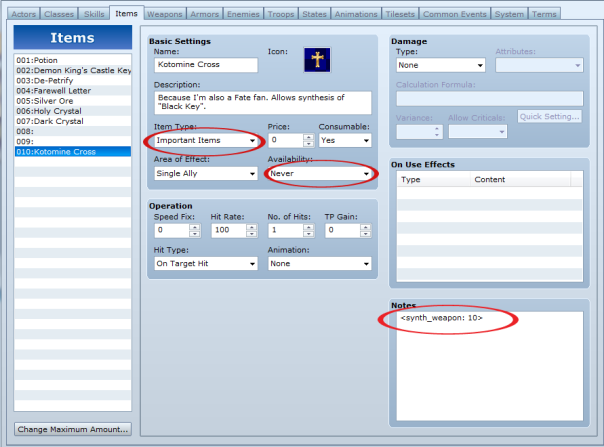
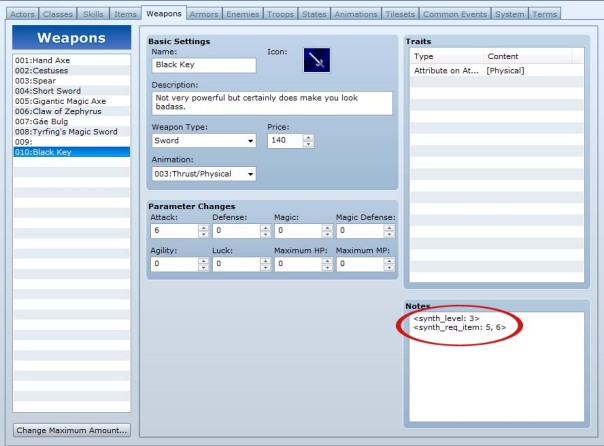
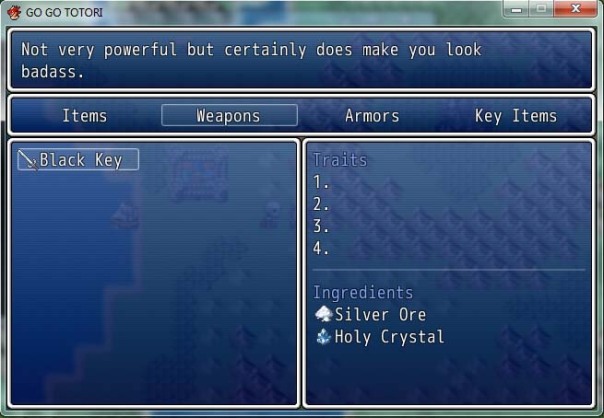
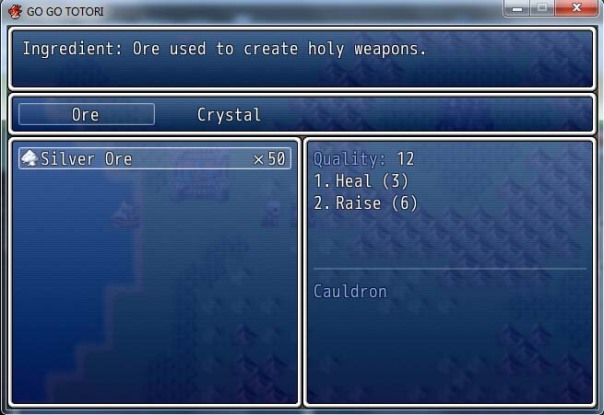
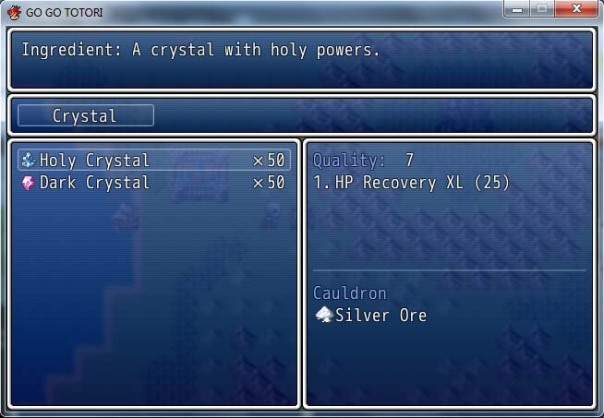
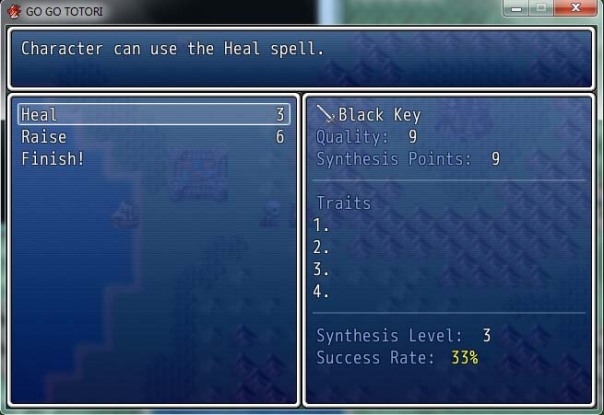
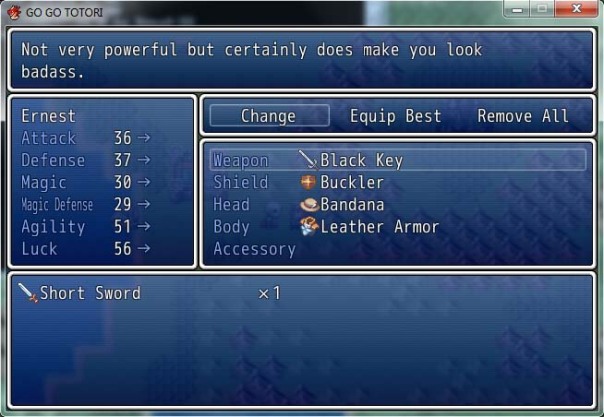


















I’m having problems in following the instructions, can someone help me please
I think I can lend you a hand there, it’s not an easy script to set up and it can be confusing.
First, do grab the Traits Namer, the link is above.
Second, grab this script and install it.
Third, this is where things can get a bit confusing.
In the Database, what you want to do is to create an Item that will allow you to make the Synthesis happen-the ‘Recipe Instruction’. Set the Item to be a ‘Key Item’, and its availability as ‘Never’. Then, notetag it like Kread-Ex did in the screenshot:
Alternatively, to allow the Synthesis of a piece of Armor or of an Item, you can use those tags: and .
Then, move on to the Item/Gear you want to make available for Synthesis.
You can customize it as you want, stat and trait-wise, but what you need to do is important:
First, notetag it with where X is the level necessary to craft it-I’d wager. Or the difficulty. I didn’t grasp that one fully yet. Then, secondly, you have to notetag it with either of those three notetags, to specify what Materials it needs:
, , Where X is the data_id of the material needed for Synthesizing the Item/Gear.
Now-for the Materials. You have to -Absolutely- notetag them with and , where X is a number you specify-which will affect the end result’s quality and the amount of traits you can put into it, from the base materials, and where string, instead, is, for example, a word like “Ore” or something. Be careful though, if you notetag two Materials with the same notetag, like, for example, , during the Synthesis, you can swap the material specified in the recipe for another of the same family. So, for example, if you want your Synthesis to use a specific Item and no other, make sure you set the notetag to something that is unique.
Then, lastly, you should be good to go! With the Recipe Item and the Materials in hand, open the Synthesis Menu and try it out!
I hope it was a satisfactory instruction, despite it being this obnoxiously long. X’D… Oopsie! Sorry. D:
~Kirby
I am curious if its possible to require an item for synthesis but that is not consumed in the process. A tool for example.
Hello, i have gotten this script to work in my game. Great script btw 🙂 ! quetion tho, For some reason when i change my class to the second class in my game, when i try to access the synth menu im gettin
Go Go Totori!! Line 456 NoMethodError occurred.
unidentified method ‘synthesis_family’ for #
So the menu works fine as my initial class, i can buy recipies and build the items, works great, I changed it to the second class “Alchemist”.It will let me access the synth menu, without any recipies, but once i buy the recipe and try to access the same window, i get that error. Pls help. All other classes work, for some reason, jus not the second one.
I am using Yanfly EquipSystem, class system, and i have the traits namer, Go Go Totori, Equip LvlUp, and The runic enchantment script. I am also using many other scripts,
a copy of the demo can be found here
http://rpgmaker.net/games/8420/
This is the Errorlog.txt
GO GO TOTORI!:456:in `block (2 levels) in enable?’ : undefined method `synthesis_family’ for # (NoMethodError)
from GO GO TOTORI!:455:in `each’
from GO GO TOTORI!:455:in `block in enable?’
from GO GO TOTORI!:454:in `each’
from GO GO TOTORI!:454:in `enable?’
from GO GO TOTORI!:485:in `draw_item’
from Window_Selectable:409:in `block in draw_all_items’
from Window_Selectable:409:in `times’
from Window_Selectable:409:in `draw_all_items’
from Window_ItemList:115:in `refresh’
from Window_ItemList:22:in `category=’
from ItemMenu:562:in `category=’
from Window_ItemCategory:36:in `update’
from Window_ItemCategory:52:in `item_window=’
from GO GO TOTORI!:970:in `create_item_window’
from GO GO TOTORI!:932:in `start’
from Scene_Base:12:in `main’
from debuger:201:in `main’
from SceneManager:23:in `run’
from Main:25:in `block in ‘
from Acezon – F12 reset fix:48:in `call’
from Acezon – F12 reset fix:48:in `block in rgss_main’
I don’t know if this is an error or not but, I have some items (ingredients) that have the Acquire skill traits, when I try to make a weapon with these items it doesn’t let me choose to transfer those skills to the weapon
I would like to do just what the Pic shows with the Silver Ore skills passing to the sword.
The links are dead.
Does anybody have a mirror?
you can get it here
https://github.com/Archeia/Kread-Ex-Scripts
Thanks!!!! Thanks a lot xD
Hey just so you know, none of your links are working for dropbox. i cant get this or the trait namer script. mind fixing this problem?
Why is every single dropbox link 404d on every RPG maker related thing I attempt to acquire?
afaik dropbox deleted a LOT of… “public”? links. be sure to check here: https://github.com/Archeia/RMVXA-Script-Repository